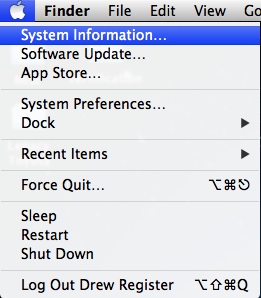
[dropcap]1.[/dropcap] On your mac, click the Apple menu. When the drop-down appears, press and hold the Option key. This will change the “About This Mac” menu item into “System Information…”
[dropcap]2.[/dropcap]Select System Information and in the window that opens, select “Wi-Fi” which is located under the Network heading. Make a note of what follows the Signal/Noise entry.
[dropcap]3.[/dropcap]In the example below, you can see -52 as the signal and -87 as the noise. Now for the tricky part that makes us English majors cringe – MATH. You want to subtract the noise from the signal. Thus, as I sit in Panera Bread, my wireless signal strength works out to -52 – (-87) = 35.
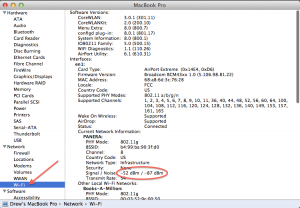
[dropcap]4.[/dropcap] Then, you take that number and apply it to the following handy chart.
40dB or more: Excellent signal
25dB t0 40 dB: Good to very good signal
15dB to 25dB: Low signal
10dB to 15dB: Very low signal
Lower than 10dB: Little or no signal
Thus, in our example at 35dB, we are getting a very good signal at Panera.
[dropcap]5.[/dropcap]Is your Mac wireless signal strength not what you were hoping for? It might be effecting your Internet experience. Fortunately, there are ways to fix low signal. You can move your Base Station, change channels that your wireless connection uses, remove other devices that may be interfering or install a device to extend your wireless range.
If you need help with your wireless signal strength or any other computer repair in Tallahassee contact MacPro Services. We are happy to come to your home or business and help you get the most out of your technology.

Leave a Reply